Matplotlib(基礎編)
Contents
Matplotlib(基礎編)#
まずは、Chainerチュートリアル通りプロット。 簡単なグラフはこれで十分です。
ここでは、numpyでデータを作成しつつプロットを行います。
import numpy as np
import matplotlib.pyplot as plt
numpyの使い方#
一定区間に等間隔で散らばった点を生成
np.arange(開始, 終了, 間隔)
x = np.arange(-1, 1, 0.1) # -1から1まで、0.1刻みで点を生成する
x
array([-1.00000000e+00, -9.00000000e-01, -8.00000000e-01, -7.00000000e-01,
-6.00000000e-01, -5.00000000e-01, -4.00000000e-01, -3.00000000e-01,
-2.00000000e-01, -1.00000000e-01, -2.22044605e-16, 1.00000000e-01,
2.00000000e-01, 3.00000000e-01, 4.00000000e-01, 5.00000000e-01,
6.00000000e-01, 7.00000000e-01, 8.00000000e-01, 9.00000000e-01])
関数にわたす
np.arrayを関数に渡すと、その要素全てに同じ操作が加えられます。
例)
np.array([1, 2, 3]) ** 2
# array([1, 4, 9])
その他、numpyで定義されている関数
sincostanlogexp
も使えます。
y = np.sin(x) # 生成した点をsin関数に渡す
y
array([-8.41470985e-01, -7.83326910e-01, -7.17356091e-01, -6.44217687e-01,
-5.64642473e-01, -4.79425539e-01, -3.89418342e-01, -2.95520207e-01,
-1.98669331e-01, -9.98334166e-02, -2.22044605e-16, 9.98334166e-02,
1.98669331e-01, 2.95520207e-01, 3.89418342e-01, 4.79425539e-01,
5.64642473e-01, 6.44217687e-01, 7.17356091e-01, 7.83326910e-01])
散布図#
plt.scatter(xの配列, yの配列)
平面状に点を打ちます。
x = np.arange(-1, 1, 0.1)
y = x ** 2
plt.scatter(x, y)
<matplotlib.collections.PathCollection at 0x10f6fbe50>
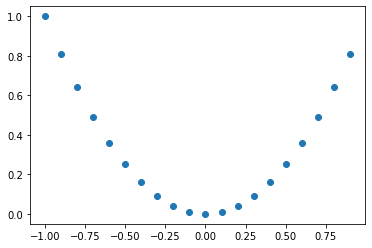
折れ線グラフ#
plt.plot(xの配列, yの配列)
散布図と異なり、隣り合った点をつなげます。
x = np.arange(-3, 3, 0.5)
y = np.sin(x)
plt.plot(x, y)
[<matplotlib.lines.Line2D at 0x10f83ea40>]
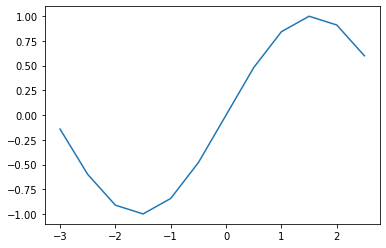
ヒストグラム#
データの生成
\(1〜6\) までの数字をランダムに \(1000\) 回選んで平均を求めます。
これを \(1000\) 回繰り返して、どんな分布になっているかをみてみます。
from random import randint
data = []
for i in range(1000):
# 1~6までの数字をランダムに選んで足す x 1000回
sum_of_dice = 0
for j in range(1000):
sum_of_dice += randint(1, 6)
ave_of_dice = sum_of_dice / 1000 # 1000で割って平均を出す
data.append(ave_of_dice)
print(data[:10]) # 10個目までを見る
[3.558, 3.477, 3.442, 3.517, 3.477, 3.541, 3.454, 3.475, 3.526, 3.423]
ヒストグラムを作成
plt.hist(データ)
自動的に階級の幅を決めてプロットしてくれます。 この場合は \(10\) 個の階級に分けられていました。
plt.hist(data)
(array([ 5., 9., 32., 104., 201., 259., 215., 138., 32., 5.]),
array([3.301 , 3.3371, 3.3732, 3.4093, 3.4454, 3.4815, 3.5176, 3.5537,
3.5898, 3.6259, 3.662 ]),
<BarContainer object of 10 artists>)
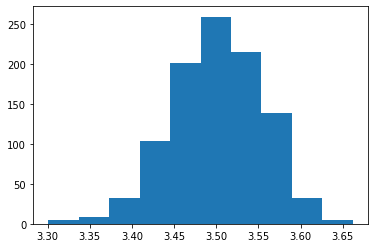
パラメータの調整#
hist関数にオプションで bins=100 を渡すと、階級を \(100\) 個に分けることができます。
plt.hist(data, bins=100)
(array([ 1., 0., 0., 0., 1., 0., 1., 1., 1., 0., 0., 0., 1.,
2., 0., 0., 0., 2., 2., 2., 0., 1., 2., 3., 2., 4.,
2., 4., 7., 7., 8., 14., 9., 11., 11., 4., 9., 14., 9.,
15., 10., 11., 18., 18., 27., 31., 15., 21., 28., 22., 35., 23.,
30., 15., 28., 27., 21., 30., 22., 28., 24., 24., 22., 28., 25.,
22., 20., 23., 15., 12., 24., 17., 23., 14., 8., 16., 7., 12.,
11., 6., 10., 2., 7., 3., 1., 2., 5., 0., 1., 1., 0.,
2., 1., 1., 0., 0., 0., 0., 0., 1.]),
array([3.301 , 3.30461, 3.30822, 3.31183, 3.31544, 3.31905, 3.32266,
3.32627, 3.32988, 3.33349, 3.3371 , 3.34071, 3.34432, 3.34793,
3.35154, 3.35515, 3.35876, 3.36237, 3.36598, 3.36959, 3.3732 ,
3.37681, 3.38042, 3.38403, 3.38764, 3.39125, 3.39486, 3.39847,
3.40208, 3.40569, 3.4093 , 3.41291, 3.41652, 3.42013, 3.42374,
3.42735, 3.43096, 3.43457, 3.43818, 3.44179, 3.4454 , 3.44901,
3.45262, 3.45623, 3.45984, 3.46345, 3.46706, 3.47067, 3.47428,
3.47789, 3.4815 , 3.48511, 3.48872, 3.49233, 3.49594, 3.49955,
3.50316, 3.50677, 3.51038, 3.51399, 3.5176 , 3.52121, 3.52482,
3.52843, 3.53204, 3.53565, 3.53926, 3.54287, 3.54648, 3.55009,
3.5537 , 3.55731, 3.56092, 3.56453, 3.56814, 3.57175, 3.57536,
3.57897, 3.58258, 3.58619, 3.5898 , 3.59341, 3.59702, 3.60063,
3.60424, 3.60785, 3.61146, 3.61507, 3.61868, 3.62229, 3.6259 ,
3.62951, 3.63312, 3.63673, 3.64034, 3.64395, 3.64756, 3.65117,
3.65478, 3.65839, 3.662 ]),
<BarContainer object of 100 artists>)
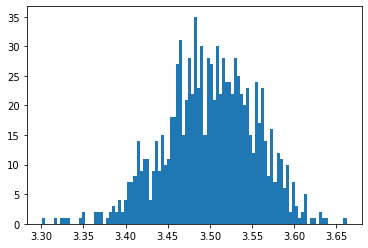
箱ひげ図#
データの生成
確率90%、60%、30%で表が出るコインを用意して、何回連続で表が出るかを調べます。
それぞれ1000回ずつ試行します。
from random import randint
prob_90 = []
prob_60 = []
prob_30 = []
for i in range(1000):
# 90%が何回連続で出るか
count_90 = 0
while randint(1, 100) <= 90:
count_90 += 1
prob_90.append(count_90)
# 60%が何回連続で出るか
count_60 = 0
while randint(1, 100) <= 60:
count_60 += 1
prob_60.append(count_60)
# 30%が何回連続で出るか
count_30 = 0
while randint(1, 100) <= 30:
count_30 += 1
prob_30.append(count_30)
print("90%: ", prob_90[:20])
print("60%: ", prob_60[:20])
print("30%: ", prob_30[:20])
90%: [0, 3, 12, 10, 18, 10, 3, 0, 0, 1, 2, 13, 16, 13, 0, 26, 0, 3, 28, 6]
60%: [0, 2, 0, 0, 1, 0, 0, 1, 0, 3, 0, 0, 3, 0, 1, 0, 0, 0, 5, 0]
30%: [1, 0, 1, 1, 4, 1, 1, 1, 0, 0, 0, 0, 1, 0, 0, 0, 1, 0, 0, 0]
plt.boxplot((prob_90, prob_60, prob_30))
{'whiskers': [<matplotlib.lines.Line2D at 0x10fa88730>,
<matplotlib.lines.Line2D at 0x10fa88a00>,
<matplotlib.lines.Line2D at 0x10fa89ae0>,
<matplotlib.lines.Line2D at 0x10fa89db0>,
<matplotlib.lines.Line2D at 0x10fa8ae90>,
<matplotlib.lines.Line2D at 0x10fa8b160>],
'caps': [<matplotlib.lines.Line2D at 0x10fa88cd0>,
<matplotlib.lines.Line2D at 0x10fa88fa0>,
<matplotlib.lines.Line2D at 0x10fa8a080>,
<matplotlib.lines.Line2D at 0x10fa8a350>,
<matplotlib.lines.Line2D at 0x10fa8b430>,
<matplotlib.lines.Line2D at 0x10fa8b700>],
'boxes': [<matplotlib.lines.Line2D at 0x10fa88460>,
<matplotlib.lines.Line2D at 0x10fa89810>,
<matplotlib.lines.Line2D at 0x10fa8abc0>],
'medians': [<matplotlib.lines.Line2D at 0x10fa89270>,
<matplotlib.lines.Line2D at 0x10fa8a620>,
<matplotlib.lines.Line2D at 0x10fa8b9d0>],
'fliers': [<matplotlib.lines.Line2D at 0x10fa89540>,
<matplotlib.lines.Line2D at 0x10fa8a8f0>,
<matplotlib.lines.Line2D at 0x10fa8bca0>],
'means': []}
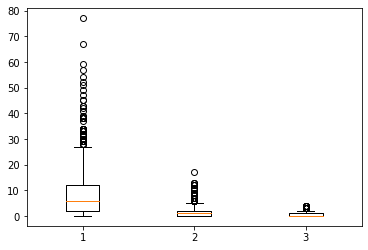
90%だと70回以上出ることもあるのに対して、 30%だと10回以上連続で出ることはほとんどないですね。
